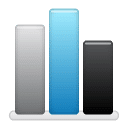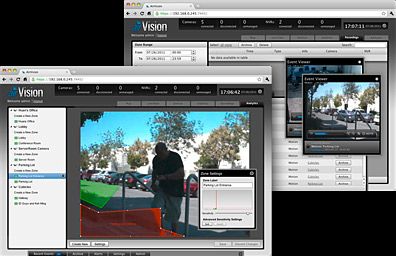Secure & Reliable
Access airVision’s UI conveniently yet securely through your browser via HTTPS. HTTPS encrypts and decrypts user page requests and pages that are returned by the Web server.
Feature Packed UI
Accessible from any web browser, airVision’s User Interface was designed to to be easy to use yet packed with advanced features.
Once the airVision NVR Server package (included) is installed on any computer with Windows or Linux, the administrator can remotely access the powerful airVision Controller UI through any web browser.
- Detailed statistical reporting
- Multiple views
- Versatile camera settings
- Advanced analytics
- Customizable event recordings
Cost-Effective Solution
Shattering conventional industry thinking, Ubiquiti offers airVision’s powerful IP surveillance system completely free of charge. No huge upfront costs, no monthly subscription fees.
Breakthrough Price/ Performance IP Camera Product Line
The airCam line of H.264 megapixel cameras combine advanced industrial design and powerful performance with market leading cost-effectiveness.
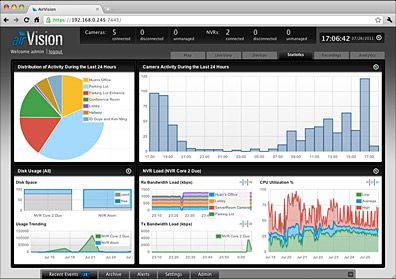 Detailed Statistical Reporting
Detailed Statistical Reporting
Quickly assess important camera activity and NVR performance with easy-to-read visualized graphs
Distribution of Activity — Analyze the distribution of triggered events in the past 24 hours of active cameras.
Camera Activity — See what specific times have the most triggered camera activity.
Multiple Views
airVision offers the versatility to view and manage your surveillance system with a variety of different views
Devices View — All devices listed out in an organized and detailed view.
Live View — View live feeds in a single or customizable multi-camera format.
Map View — Upload a floor plan and/or use Google maps to diagram and manage your surveillance setup.
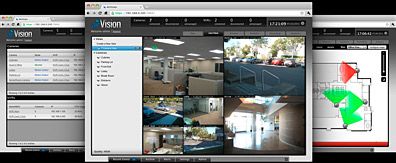 Versatile Camera Settings
Versatile Camera Settings
Extensive camera or NVR configuration and analysis can be easily accessed on each device from multiple locations
Details — View key details of a camera such as IP Address, Firmware version, Uptime, and detection mode.
Monitor — Quickly analyze a camera’s connection and activity with visualized graphs.
Archive — Overview archived videos from a specific camera.
Configuration — Adjust basic features such as resolution, to more advanced ones such as the maximum FPS.
Event Recording
airVision gives you a variety of options and settings to customize what your cameras record.Advanced Analytics
Customize your own motion detection zones. You can place several zones and set their alarm sensitivities as high or low as the situation demands.